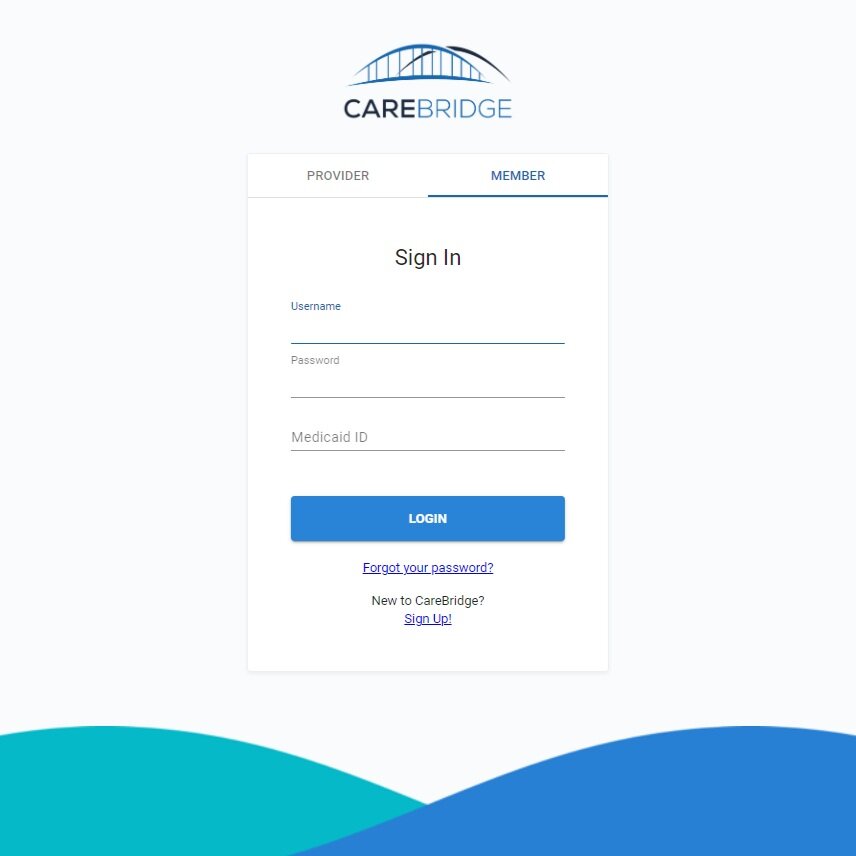Getting Started with EVV
Independent Consumer Directed Attendant Care (CDAC) Members
Are you an ICDAC Member ready to get started with CareBridge EVV? The time is now and you’ve come to the right place. Consider this your quick start guide for using Electronic Visit Verification (EVV).
WHAT IS ELECTRONIC VISIT VERIFICATION (EVV)?
Electronic Visit Verification (EVV) is a way to record the time and place that Caregivers or Direct Service Workers provide home- and community-based services to Members. EVV uses a mobile application or a special phone number for the Caregivers to Check-In and Check-Out of visits. EVV is used to make sure that Members get the services they need as described in their person-centered service plan.
ATTEST TO THE SERVICES YOU RECEIVE
Learn how to attest to service visit details, so your Caregivers will be paid.
If your Caregiver uses the mobile app, at the end of every visit you will be asked to look at all the details of the visit in the app. If the details are correct, you will add your signature by signing directly on the phone or tablet screen.
Members can attest to their services in the Member Portal. The member portal is easy to use and provides you a direct line of sight into the services performed for you. You will need to sign in to the Member Portal online, look at the visit details, and attest that they are correct. Members also have the option to call and attest to their services. The call-in system is called Interactive Voice Response, or IVR. The system will provide you prompts to listen to your service details and attest that they are correct.
MEMBER PORTAL AND MEMBER IVR
There are two reasons you would need to use the Member Portal or call the Member IVR.
Some Caregivers will use your home phone to call a special phone number to Check-In and Check-Out of the visit. This system is called Interactive Voice Response, or IVR. For any visits that your Caregiver uses IVR, you will have to sign in to the Member Portal online, look at the visit details, and attest they are correct. You can also call the Member IVR number and attest to the visit details over the phone.
If your Caregiver forgets to Check-In or Check-Out at the right time, they will have to go into the Mobile App or the Caregiver Portal and fix the Check-In and Check-Out times after the visit is done. Any time your Caregiver fixes visit details after-the-fact, you will need to sign in to the Member Portal, look at the visit details, and attest they are correct, or call the Member IVR to attest to the visit details over the phone.
CREDENTIALS TO ACCESS THE MEMBER PORTAL AND MEMBER IVR
To log in for the first time and create your CareBridge Member Profile, you will need your Medicaid ID number and birth date.
(Your Medicaid ID number can be found on your Medicaid card.)
READ THE USER GUIDE TO LEARN MORE ABOUT THE MEMBER PORTAL AND MEMBER IVR
This CareBridge guide is meant to help Iowa Health-Link Members on a Home- and Community-Based Services (HCBS) waiver learn how to use the CareBridge Member Portal and IVR number to attest to service visit details.
ADDITIONAL HELP IS AVAILABLE
Register to attend a short training session. We offer both live and OnDemand sessions, so choose the option that is most convenient for you.
Have additional questions? Read answers to commonly asked questions by others providing and receiving service.
Do you still need help? Please contact the CareBridge Technical Support Center at (844) 343-3653 or via email at iaevv@carebridgehealth.com.
The CareBridge Support is available Monday – Friday from 7 AM to 5 PM Central Standard Time.